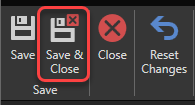Service Tasks
Before you can create service reminders, service entries, service programs or work orders, it is necessary to have previously created service tasks. This article shows how to create service tasks.
To access the service task management window, in the "Maintenance" section of the "General" tab, click on "Setup" then on the "Service Tasks" menu:
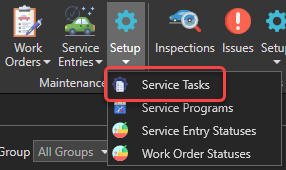
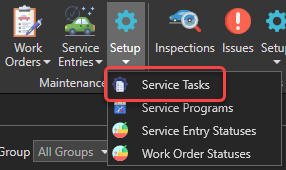
The list of service tasks will appear. Use the "New" button to open a new service task form:
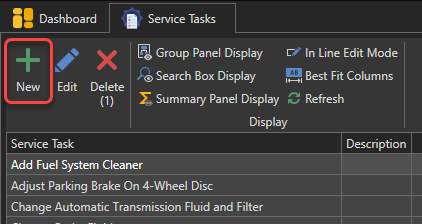
Enter information about this service task:
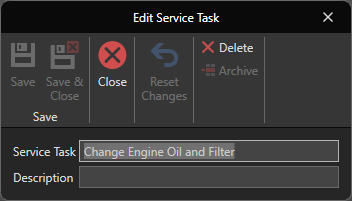
Click this button to save and close the service task's form: