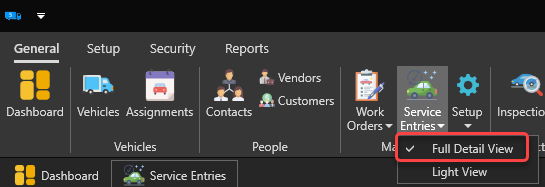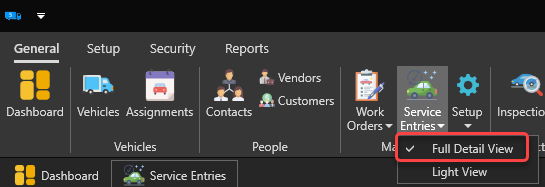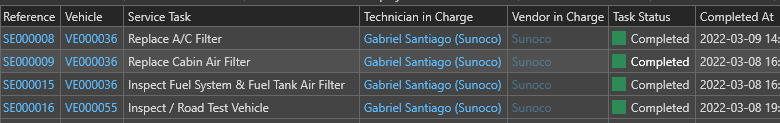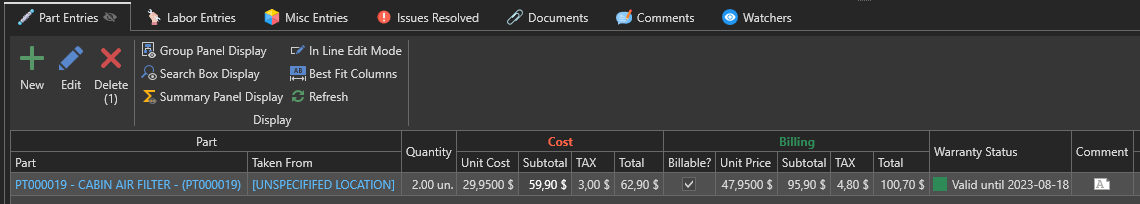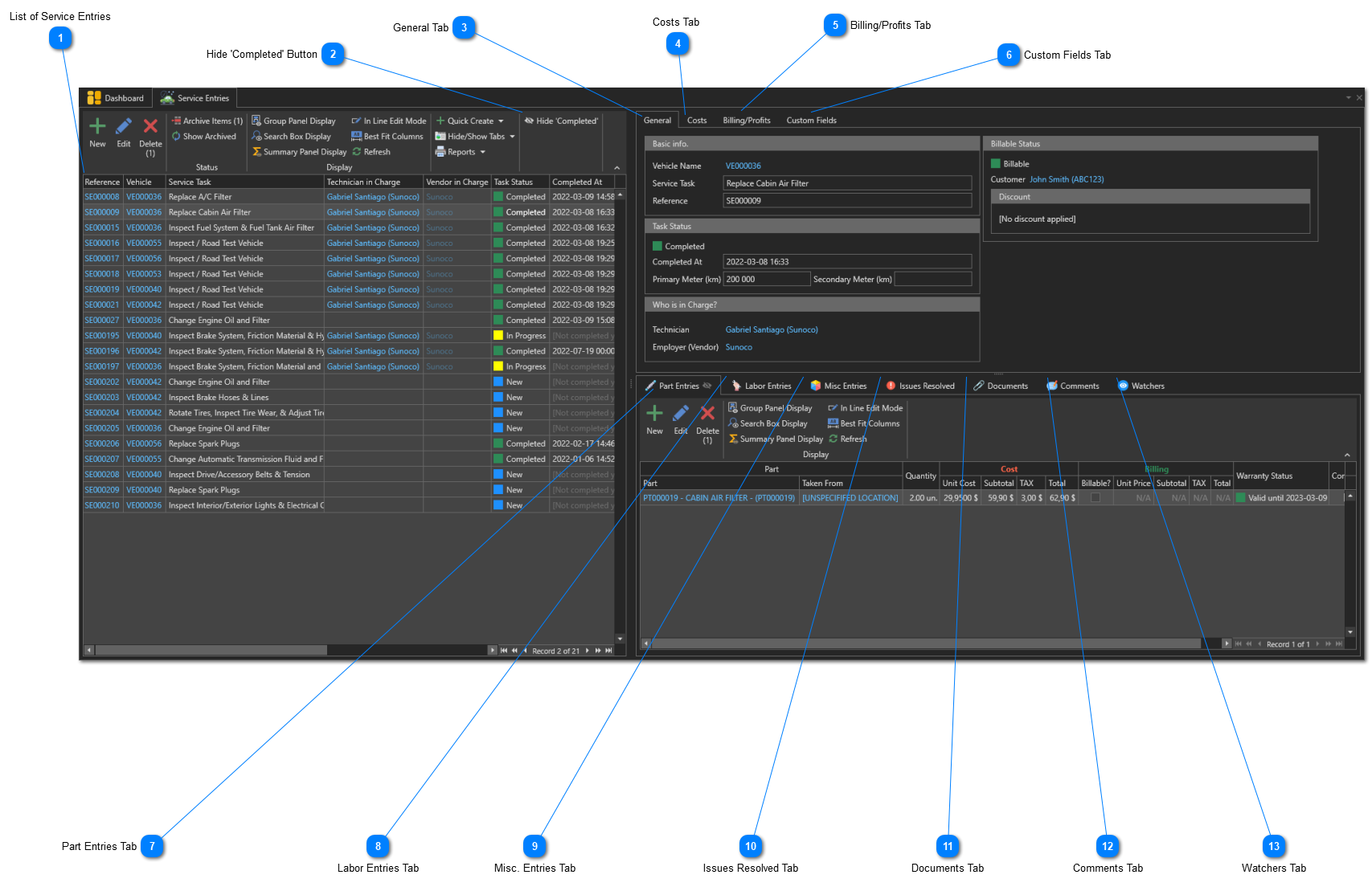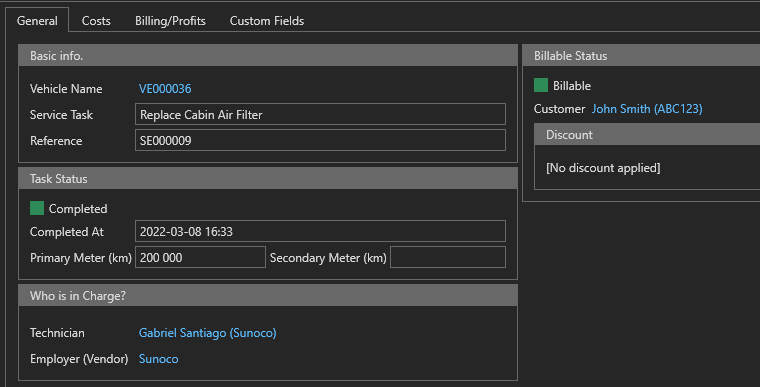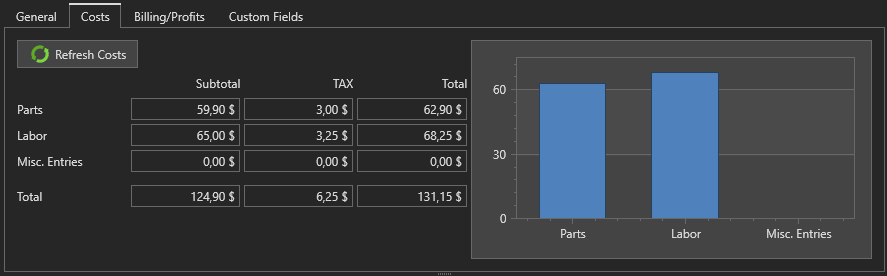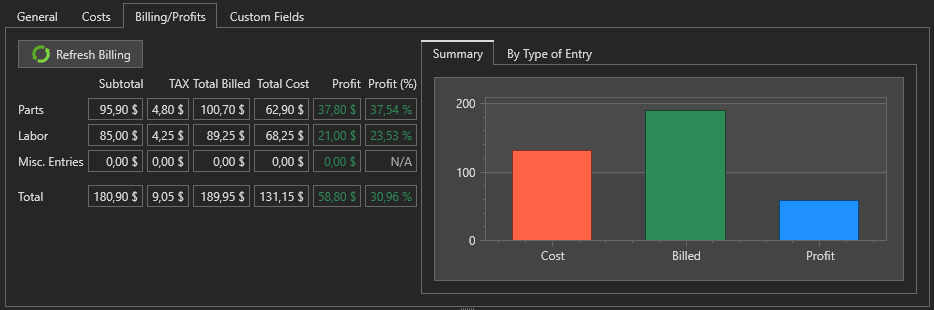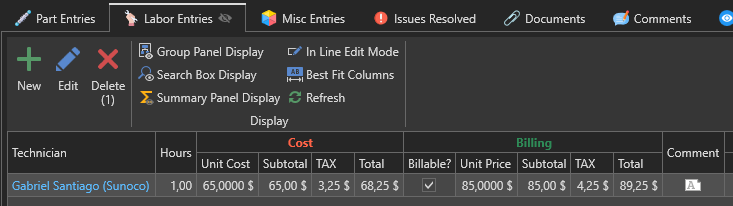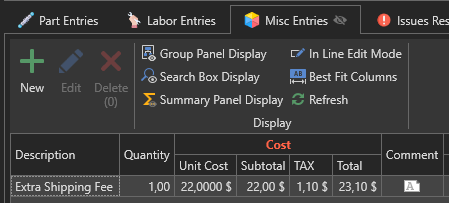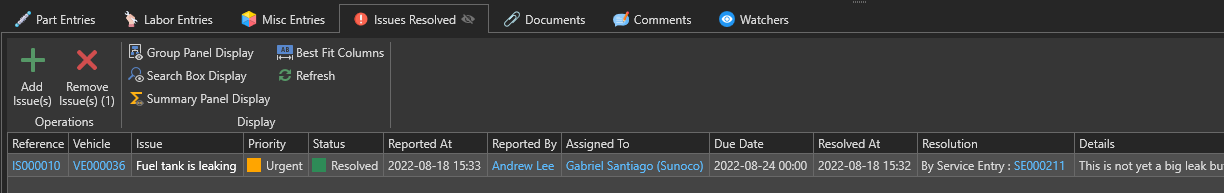Service Entries Overview
To access the service entries management window, in the "Maintenance" section of the "General" tab, click on the "Service Entries" menu:
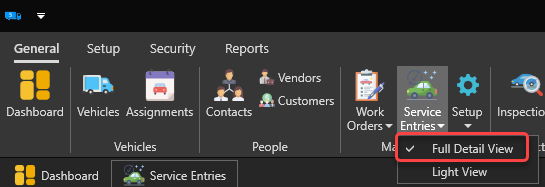
 List of Service EntriesList of service entries. According to the state of the Hide 'Completed' button, completed service entries may be hidden. |
 Hide 'Completed' ButtonUse this button to hide completed service entries in the list.
|
 General TabThis tab displays information about the service entry currently selected in the list of service entries.
|
 Costs Tab This tab displays the costs related to the currently selected service entry.
| | After adding/modifying parts, labor or misc. costs, you must click on the "Refresh Costs" button to update the values in this tab.
|
|
 Billing/Profits TabThis tab displays billing and profit data related to the currently selected service entry.
| | After adding/modifying parts, labor or misc. costs, you must click on the "Refresh Billing" button to update the values in this tab.
|
|
 Custom Fields Tab |
 Part Entries TabUse this tab to view, add, edit or delete parts consumed for this service entry. |
 Labor Entries TabUse this tab to view, add, edit or delete the labor entries for this service entry.
|
 Misc. Entries TabUse this tab to view, add, edit or delete misc. charges incurred for this service entry.
|
 Issues Resolved TabIf the selected service entry resolves one or more reported issues, use this tab to associate the issue(s) that this service entry resolves.
|
 Documents TabUse this tab to view, add, edit or delete documents related to the selected service entry. Take note that only file paths, not full files, are saved in the database. It is therefore important to choose an access path or a URL that will be accessible to all your users.
|
 Comments TabUse this tab to view, add, modify or delete comments related to the selected service entry.
|
 Watchers TabUse this tab to view, add, or remove watchers from the selected service entry. Depending on their Notification Settings, watchers may receive notifications when a comment is added to a service entry, a service entry is created, or the status of a service entry changes.
|
|