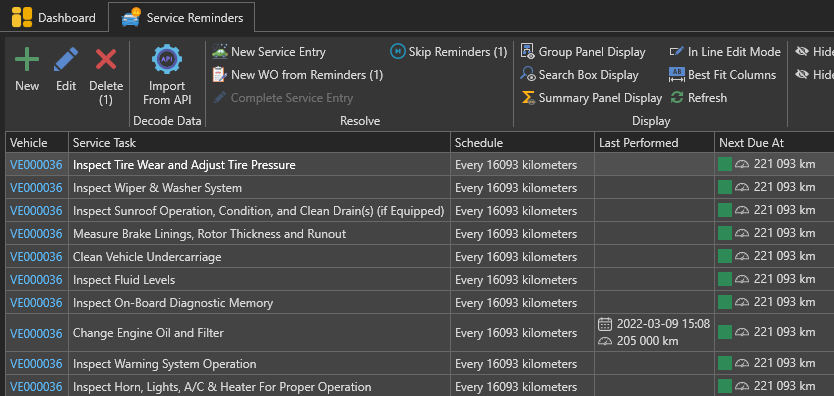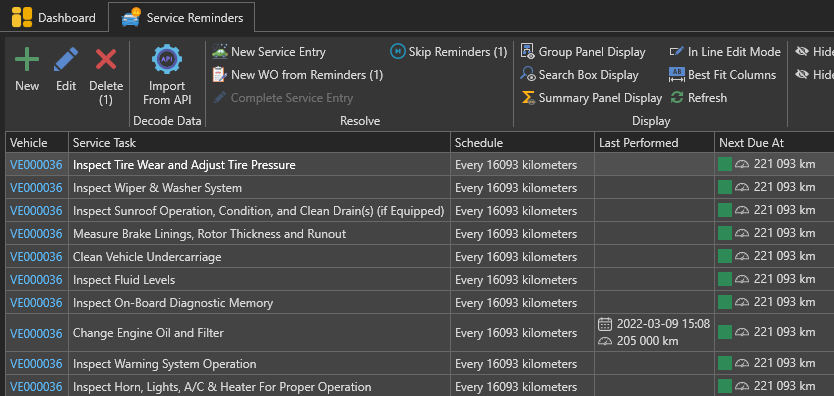Import Service Reminders Automatically From API
This article shows how to import service reminders automatically through the API.
To access the service reminder management window, in the "Reminders" section of the "General" tab, click on "Service Reminders" then on the "List View" menu:
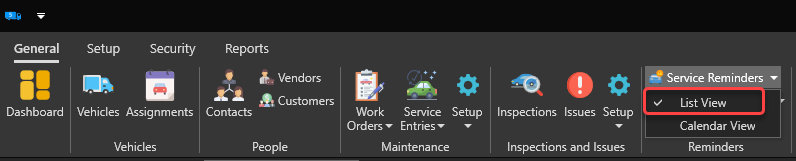
The list of service reminders will appear. Use the "Import From API" button to start the import:
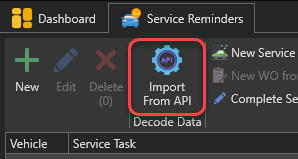
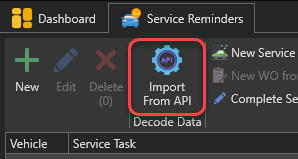
You have to select one or more vehicles to which you want to add service reminders. For our example, we will use the vehicle "VE000036":
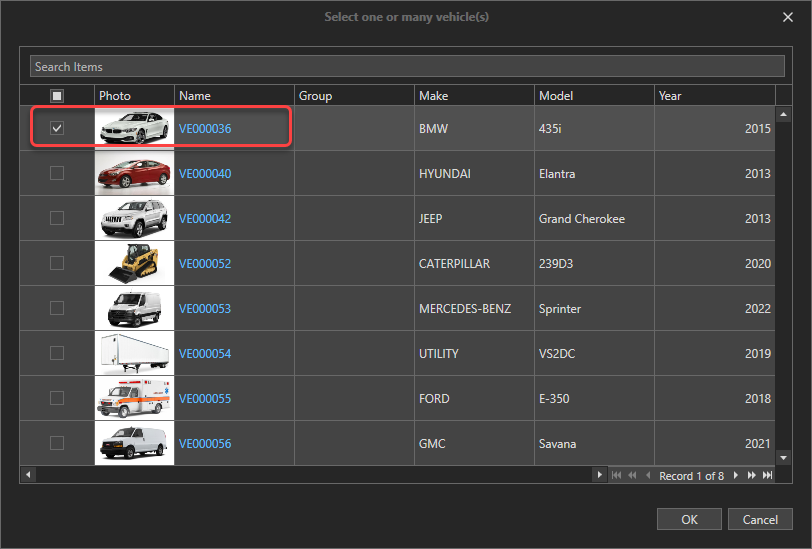
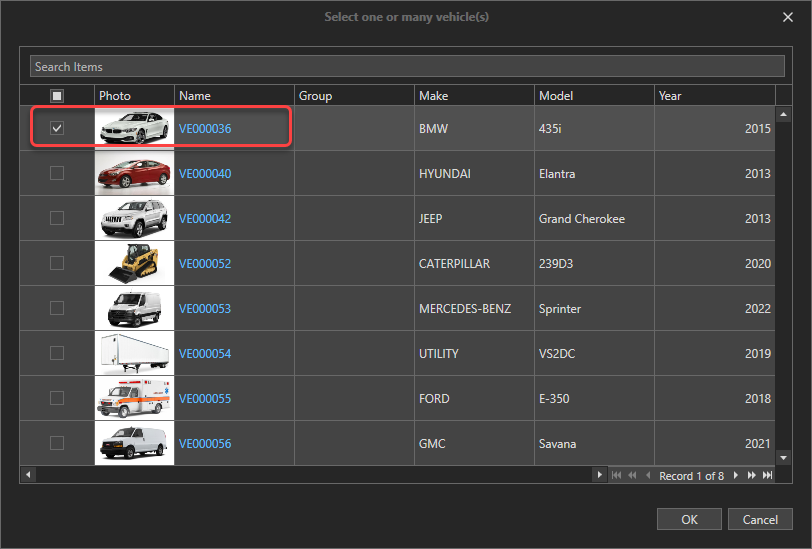
Press "OK" to validate your choice:
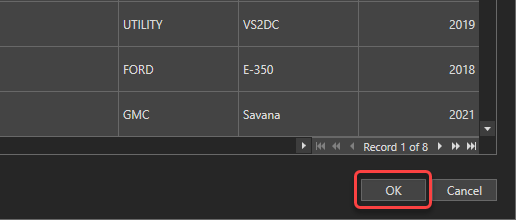
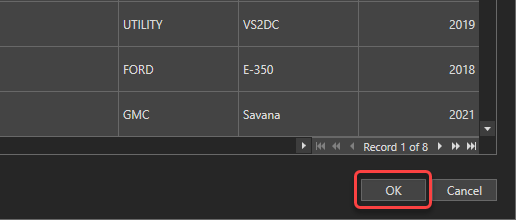
A dialog similar to this will appear:
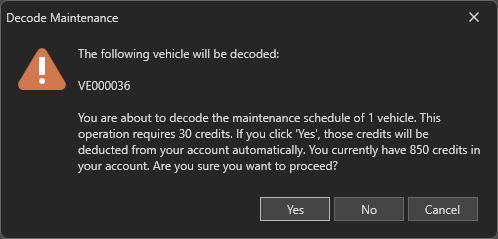
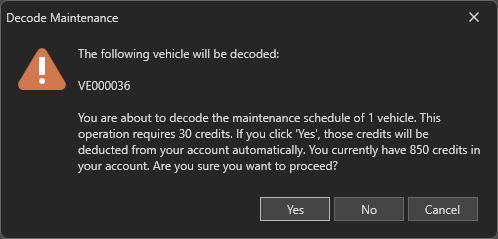
As indicated in the message, decoding a vehicle's maintenance reminders via the API requires 30 decoding credits. Press "Yes" to confirm and proceed with the import.
If you have several similar vehicles and the information has already been decoded, you will not have to pay 30 additional credits to decode the same information because it will have been saved in your database and will be automatically reused.
|
If the API finds the information for the selected vehicle, the list of decoded service tasks will be displayed in a window similar to this and you will be asked to confirm that you want to create service reminders corresponding to the service tasks decoded:
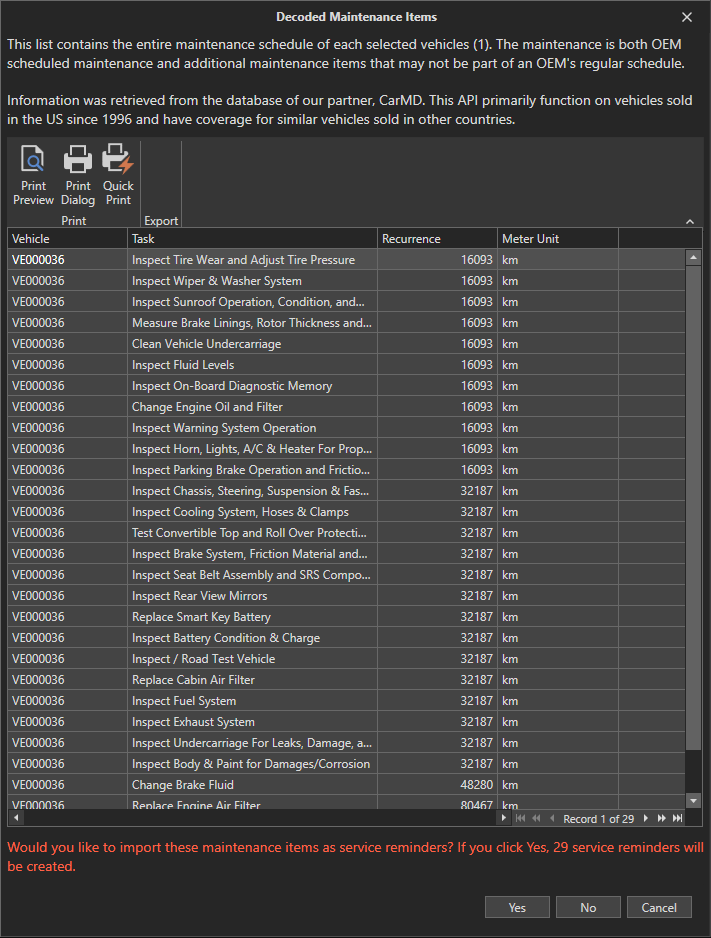
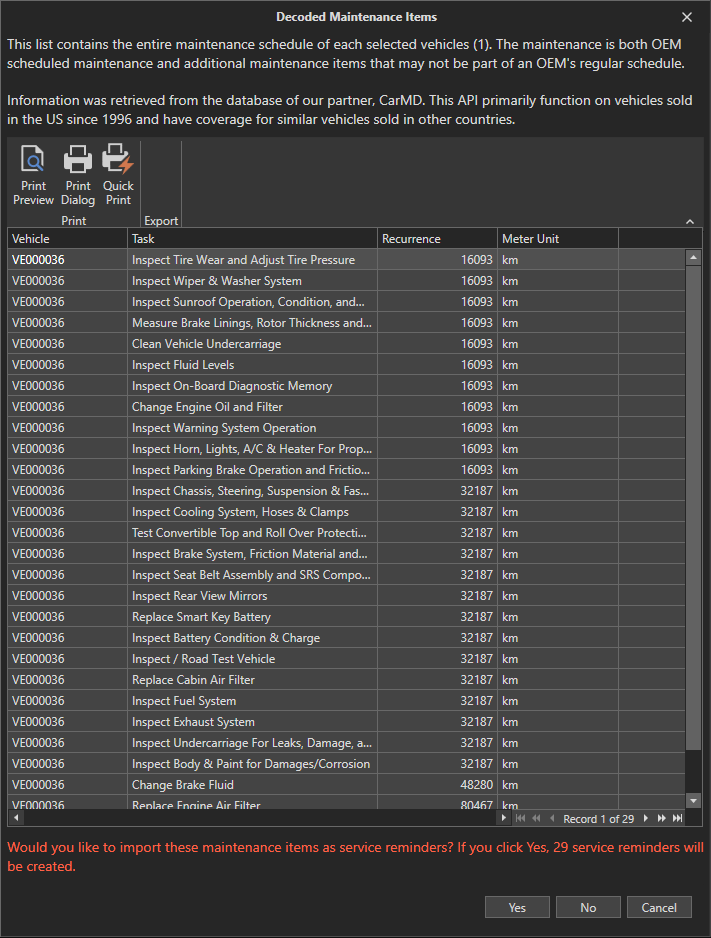
Press "Yes" to confirm the creation of service reminders. The following message will appear to confirm that the 29 service reminders have been created:
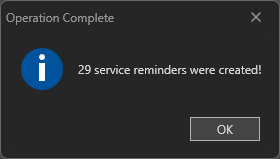
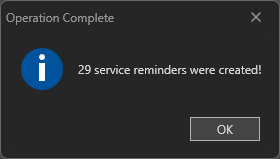
Service reminders are now included in the service reminders list: