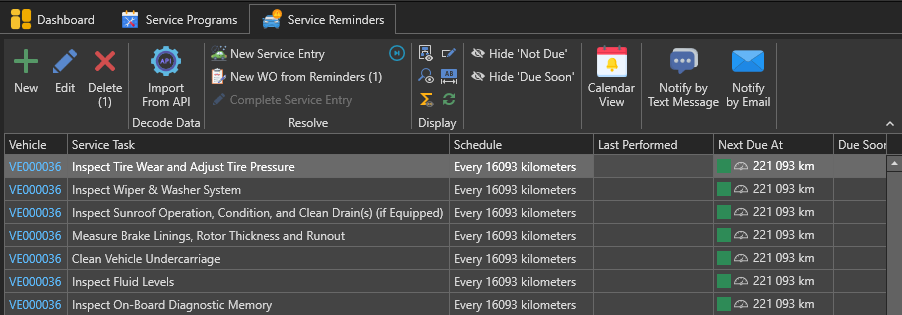Create Service Reminders In Bulk Using A Service Program
This article shows how to create service reminders in bulk using a service program.
To access the service programs management window, in the "Maintenance" section of the "General" tab, click on "Setup" then on the "Service Programs" menu:
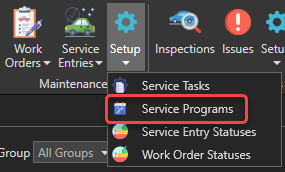
The list of service programs will appear. Select the service program containing the service tasks you want to create service reminders from. For our example, we will use the "BMW - 435i - 2015" service program:
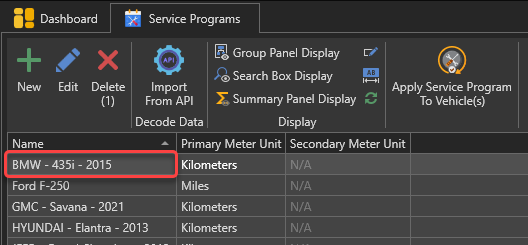
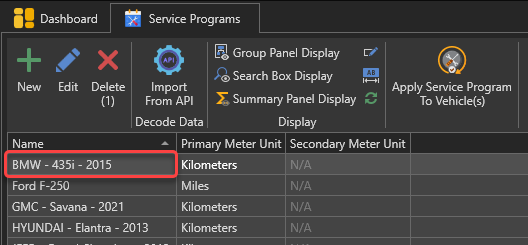
The service schedules as well as the service tasks associated with the selected program are displayed in the list on the right:
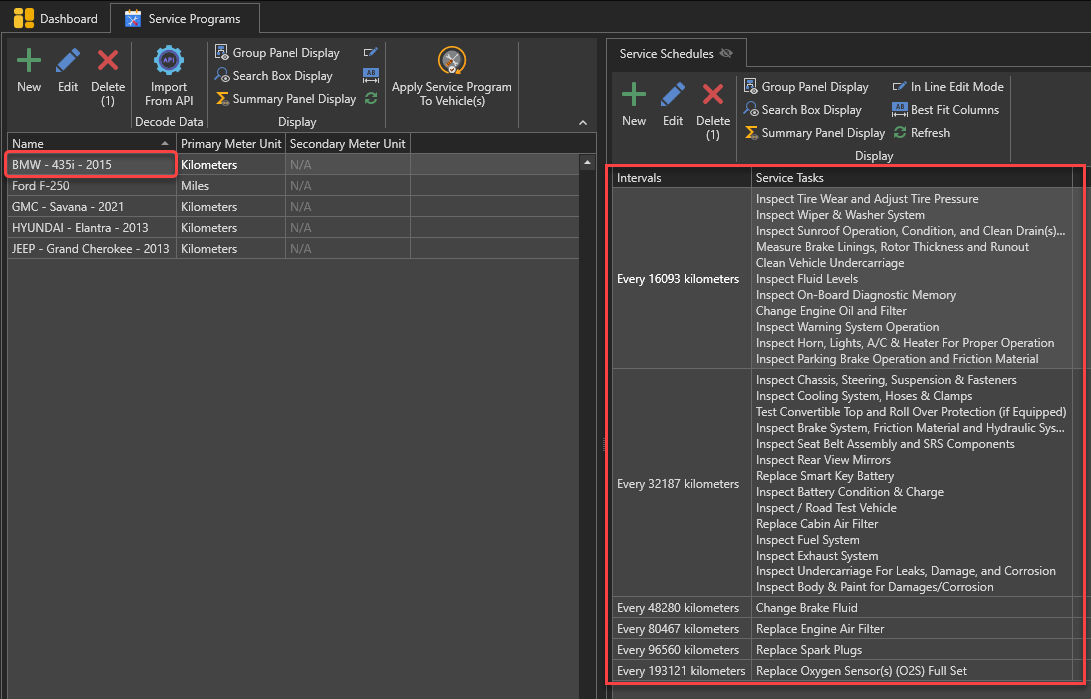
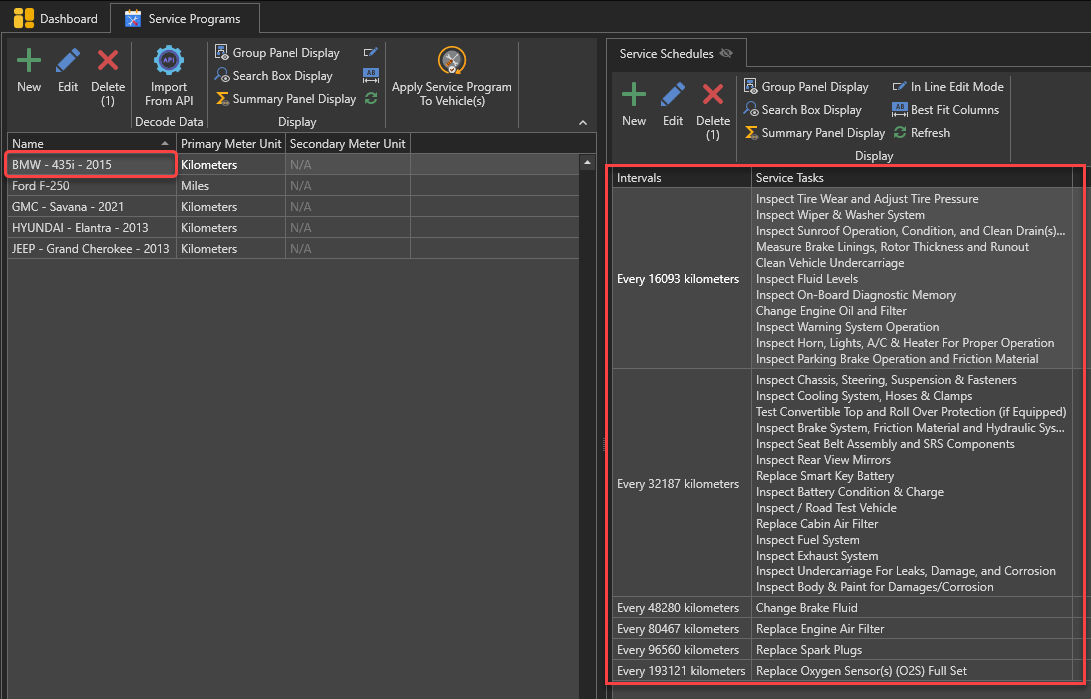
To create service reminders corresponding to the service tasks of the program, use the button "Apply Service Program To Vehicle(s)". The list of vehicles will appear so you can select the vehicle(s) you want to add the service reminders to:
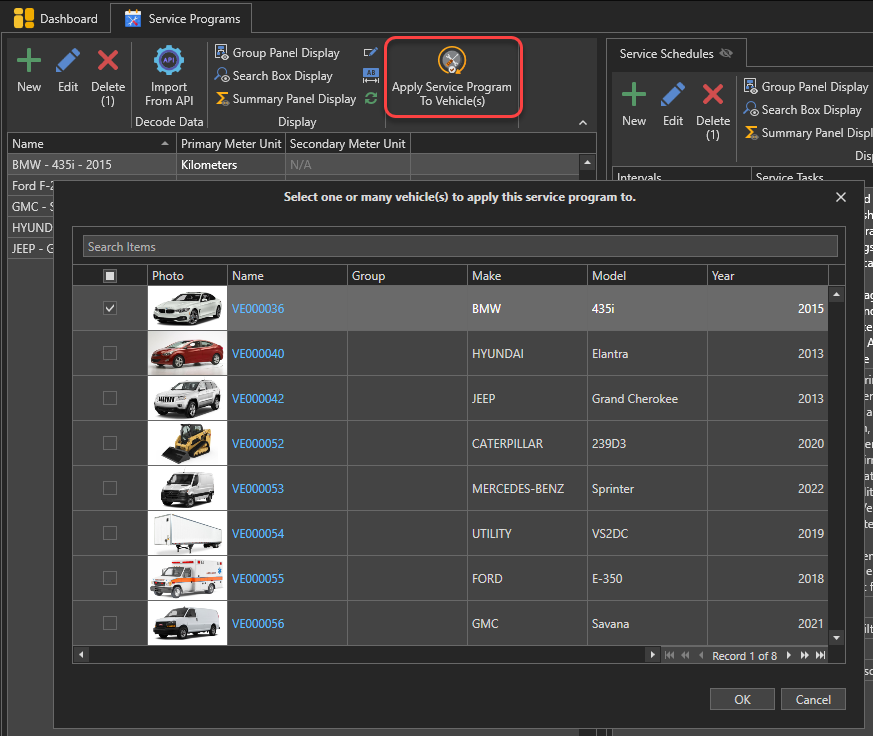
For our example, we will select the vehicle "VE000036". Press "OK" to validate. The following message will appear to confirm that the 29 maintenance reminders have been created:
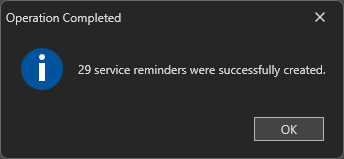
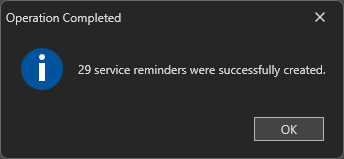
Now go to the service reminders window to check that the new service reminders are there. To access the service reminder management window, in the "Reminders" section of the "General" tab, click on "Service Reminders" then on the "List View" menu:
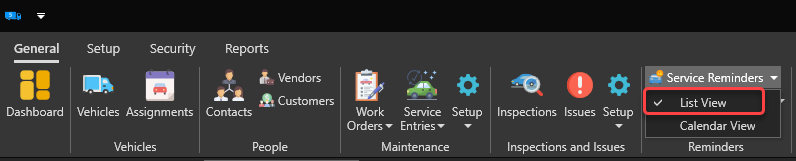
Service reminders have been created successfully: