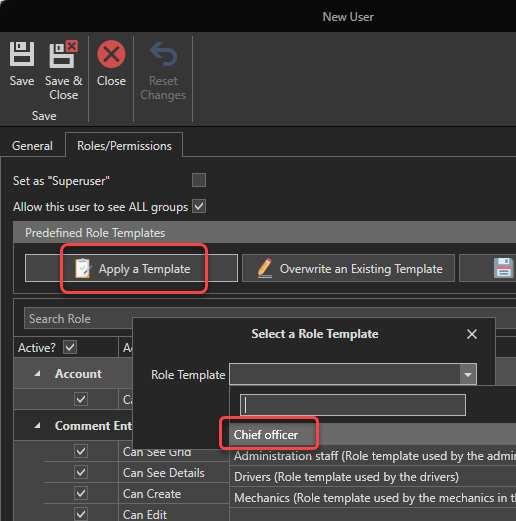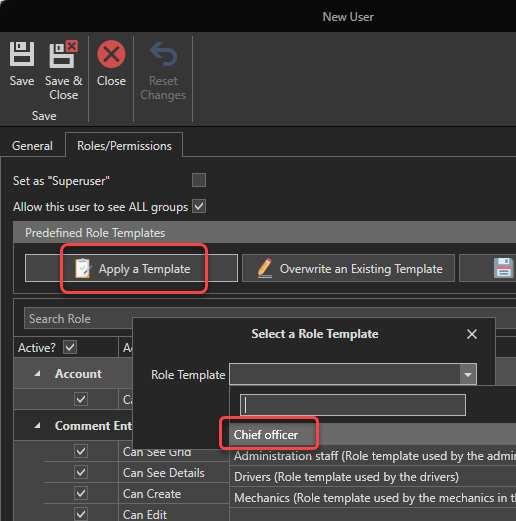Create A Role Template
Role templates allow you to quickly assign roles of a user in bulk. See this article to learn how to apply roles or a role template to a user.
To access the Role Templates management window, click on the "Security" tab then on the "Role Templates" button:
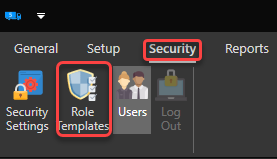
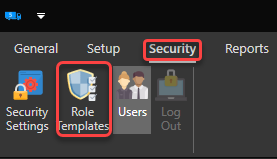
To initiate the creation of a new role template, press the "New" button:
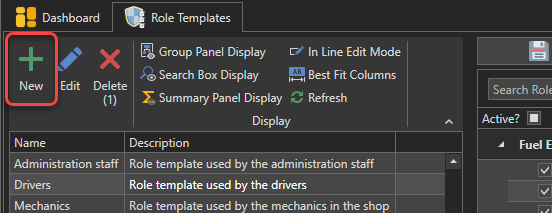
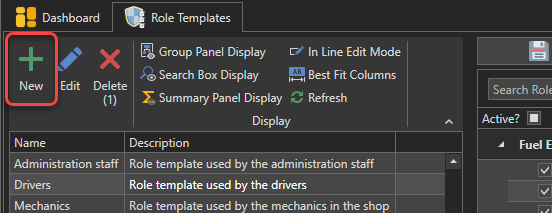
Enter a name and a description (optional) for the role template and click on the "Save & Close" button to save the new template:
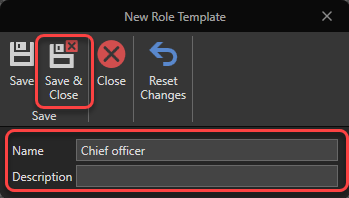
Now check the roles in the list on the right to determine which roles will be active for this template, then press "Save Changes" to save:
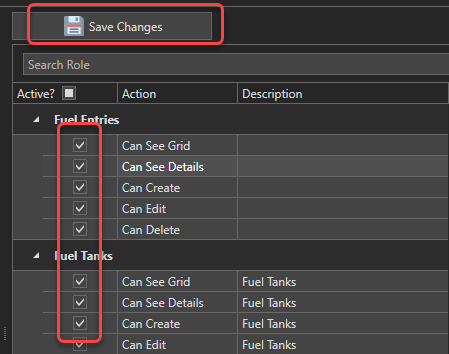
From now on, when creating or modifying a user, you wil be able to apply this role template: