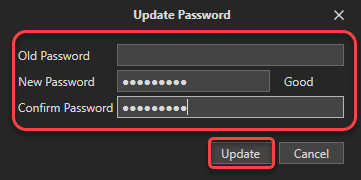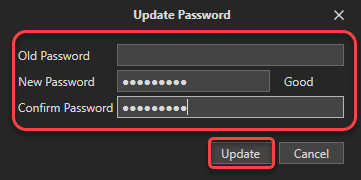The Global User 'admin'
By default, a user named 'admin' is created in the database when the application is first opened. This user has full access to all application features and cannot be deleted. The default password for this user is empty and no email address is associated with it. We recommend that you associate a valid email address and password with the 'admin' user as soon as possible.
To configure the 'admin' user, click on the "Security" tab then on the "Users" button:

Double click on the 'admin' user to open his form:
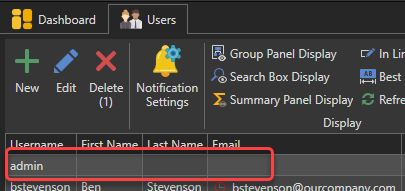
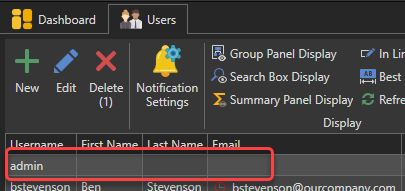
Enter a valid email address then click on "Send Verification Code":
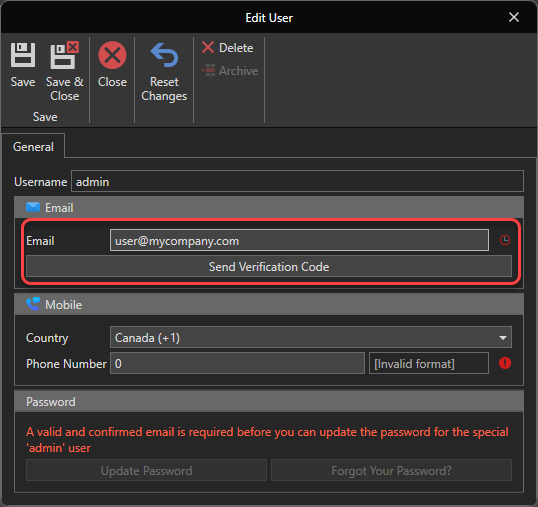
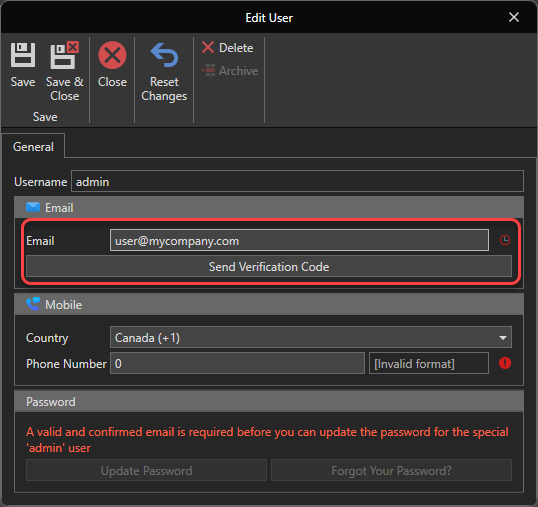
An email containing a 6-digit verification code will be sent to the address entered. Check your emails and enter the 6-digit code received in this box then press the "Verify Code" button:
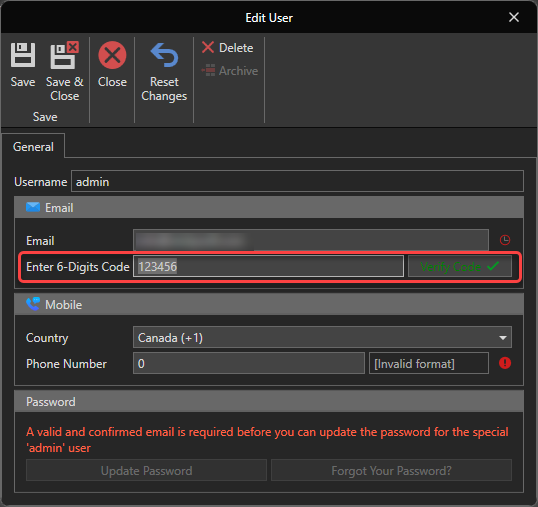
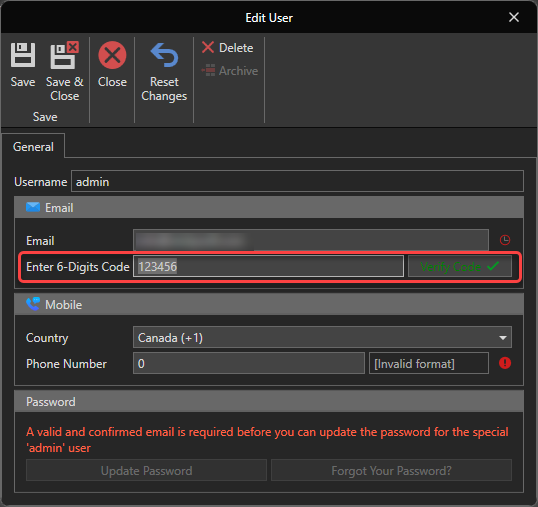
Modify the password of the 'admin' user
You can now change the password for the 'admin' user. To do this, click on the "Update Password" button:
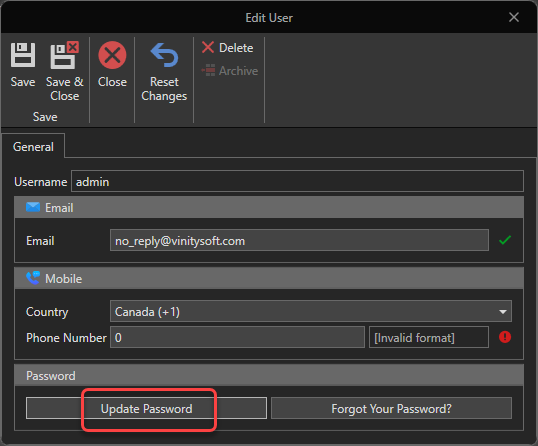
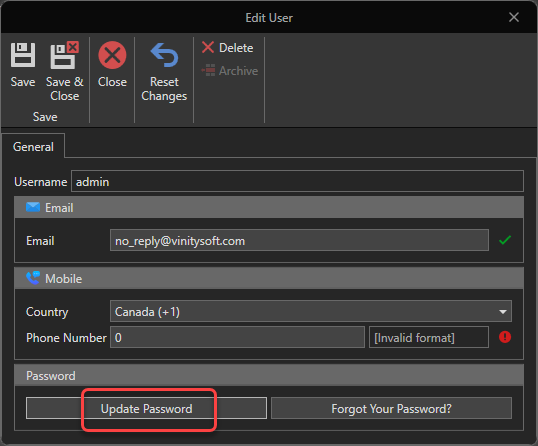
Then, enter the old password (if you perform the initial configuration of the 'admin' user, leave this field empty), the new password and its confirmation, then click on the "Update" button: