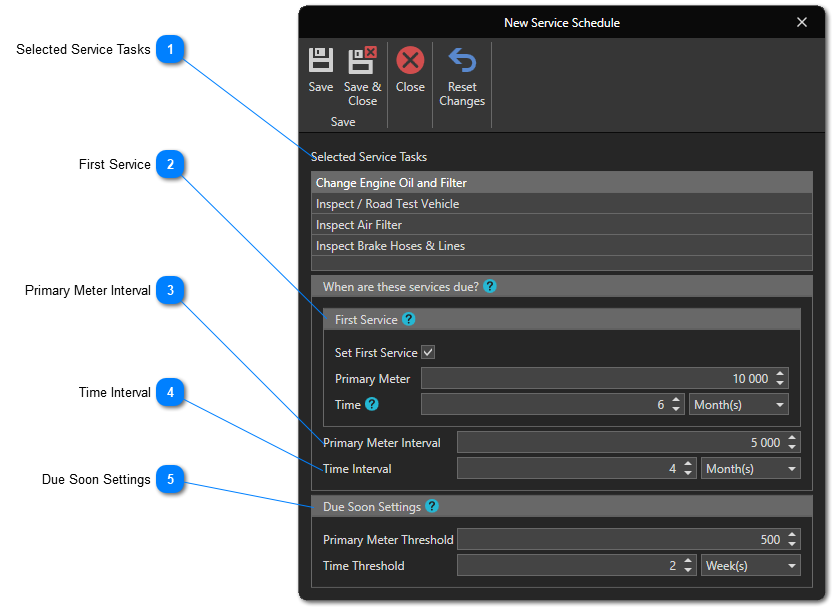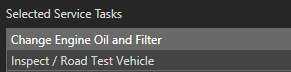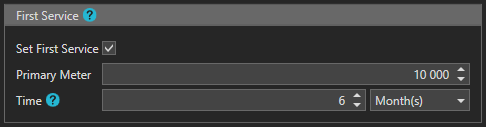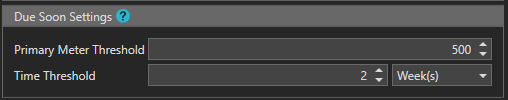Service Programs
A service program is a group of service schedules and allows you to automatically apply a set of service reminders to one or more vehicles sharing the same preventive maintenance needs, at the same time or meter interval. When you apply a service program to a vehicle, the service reminders contained in the service program are automatically added to the vehicle's service reminders.
To access the service programs management window, in the "Maintenance" section of the "General" tab, click on "Setup" then on the "Service Programs" menu:
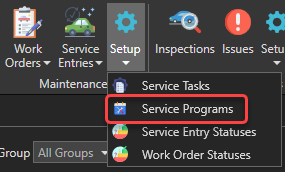
The list of service programs will appear. There are two options for creating service programs:
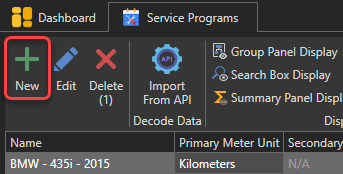
Enter information about this service program:
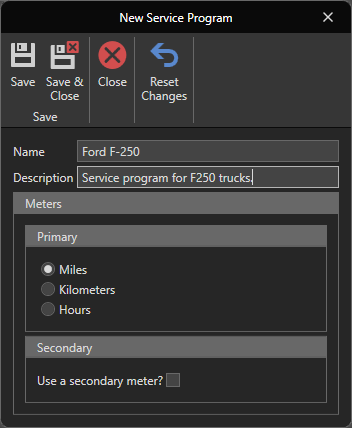
Click this button to save and close the service program's form:
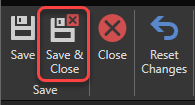
A new service program will be created. You must now add Service Schedules to this service program. To add a service schedule, in the list on the right (Service Schedules), click on the "New" button:
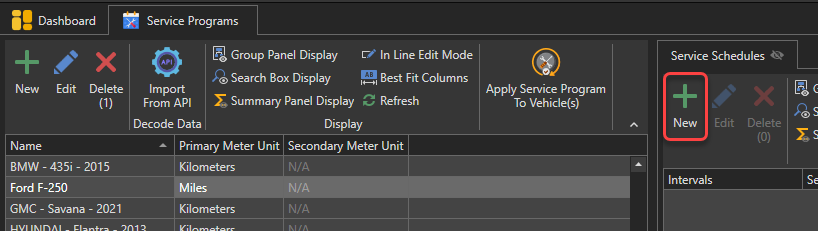
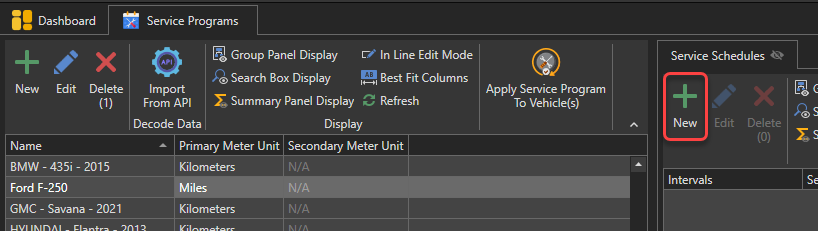
Select the Service Tasks you want to include in this service schedule then press "OK":
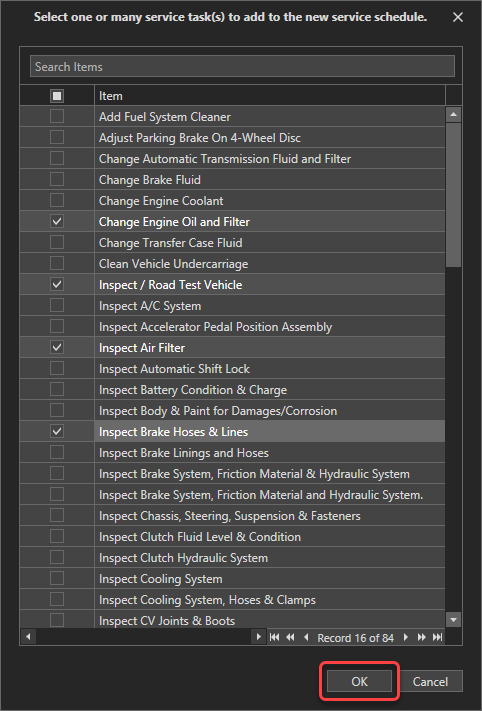
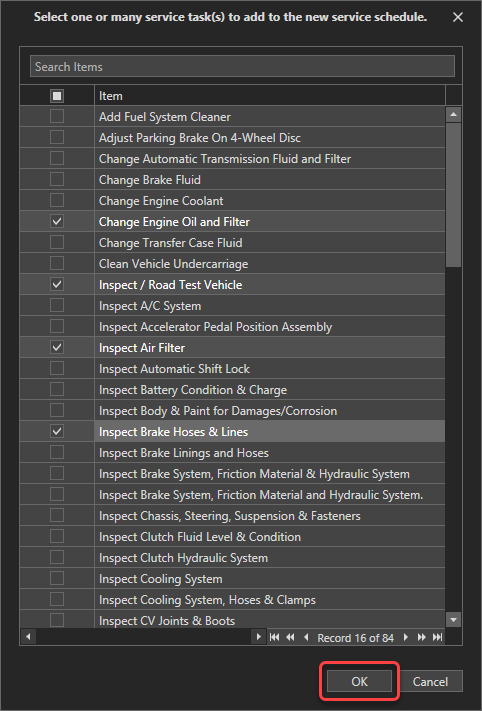
The service schedule form will appear. Fill in the missing information:
Click this button to save and close the service schedule's form:
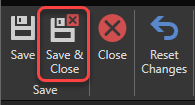
You now have a service program ready to use for the creation of service reminders for your vehicles.
In order to simplify the creation of your service programs, we suggest that you try importing this data via our partner's API. You will thus be able to automatically create your service programs from the service programs recommended by the manufacturer of your vehicles. Importing a service program requires 30 decoding credits.
Use the "Import From API" button to start the import:
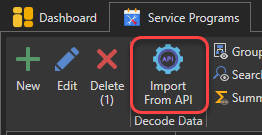
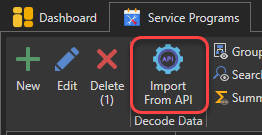
The list of vehicles will appear. Select the vehicles for which you want to import the service programs then press "OK":
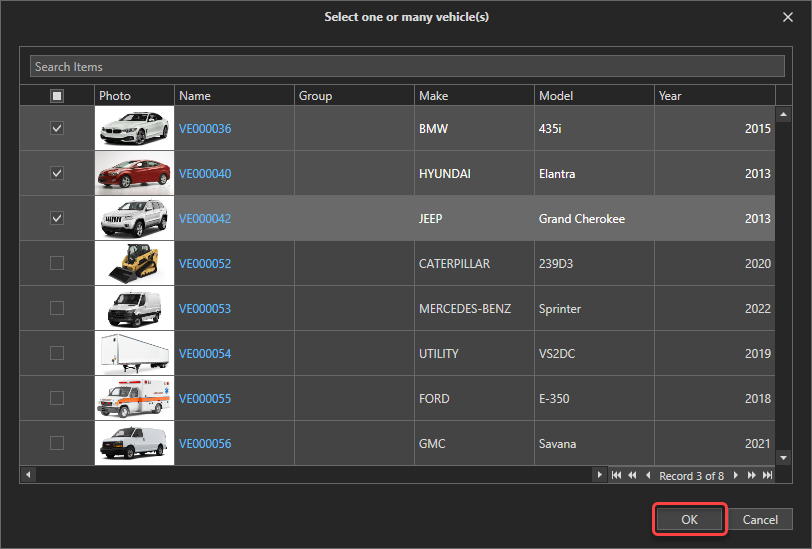
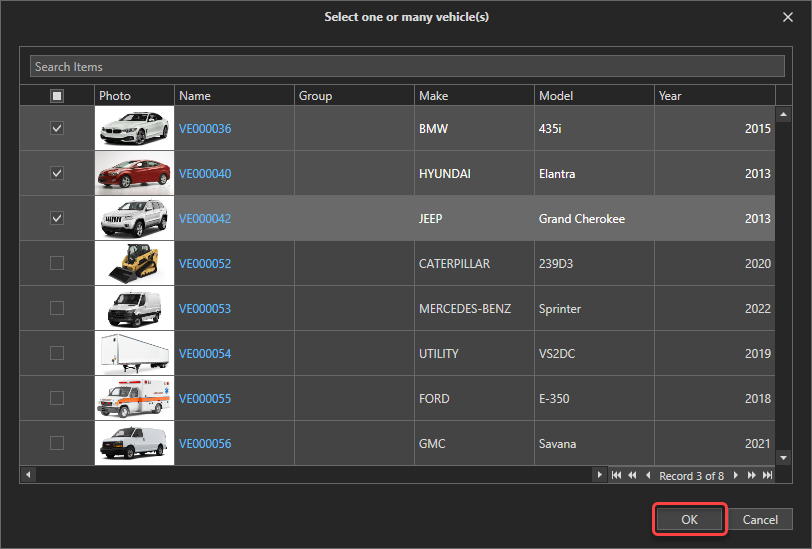
The API uses the vehicle's make, model and year OR vehicle identification number (VIN) to decode the vehicle's service program. It is therefore necessary to enter this information when creating your vehicles if you want to import service programs from the API.
|
A message similar to this will appear:
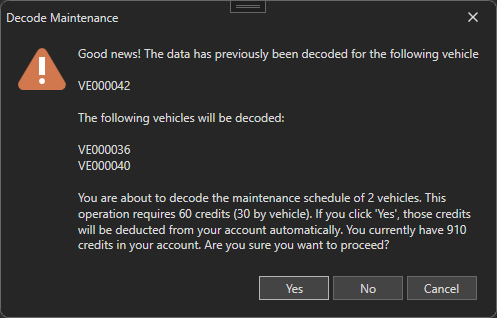
In the example above, the message tells us that the information about the vehicle 'VE000042' is already available in the database. The maintenance program can therefore be created without having to decode the information again via the API, saving you a few credits.
Next, the message indicates that the data will be decoded for vehicles VE000036 and VE000040 and that 60 credits will be used for the operation. Press "Yes" to confirm that you want to proceed. When decoding is complete, a window similar to this will appear:
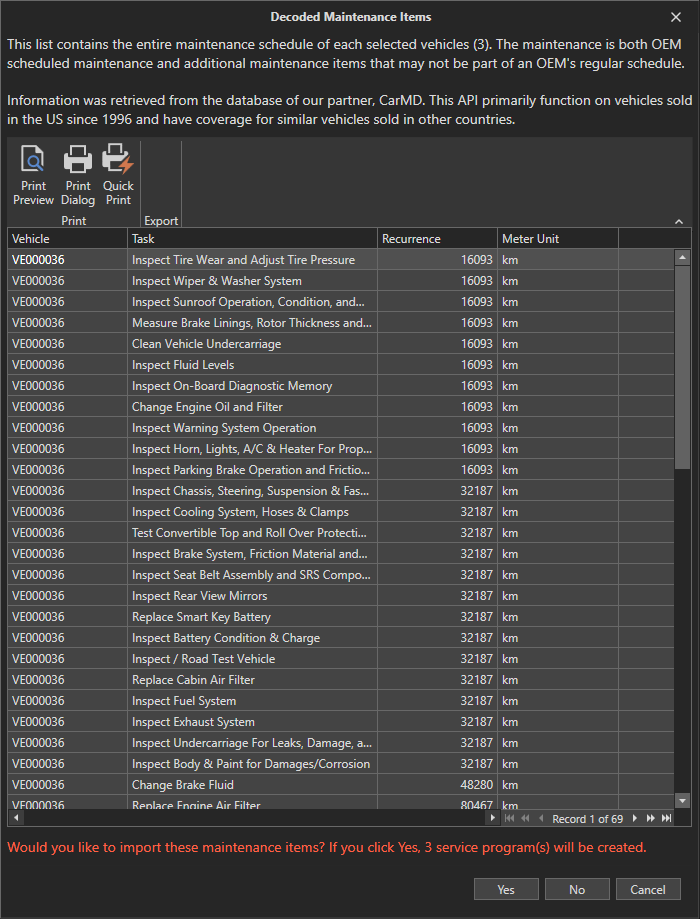
This window contains the decoded service tasks as well as their recurrence interval. At this point, the decoded information is already saved in the database. The application now asks you to confirm the creation of the service programs from the decoded information. Press "Yes" to confirm. The three new service programs are automatically created:
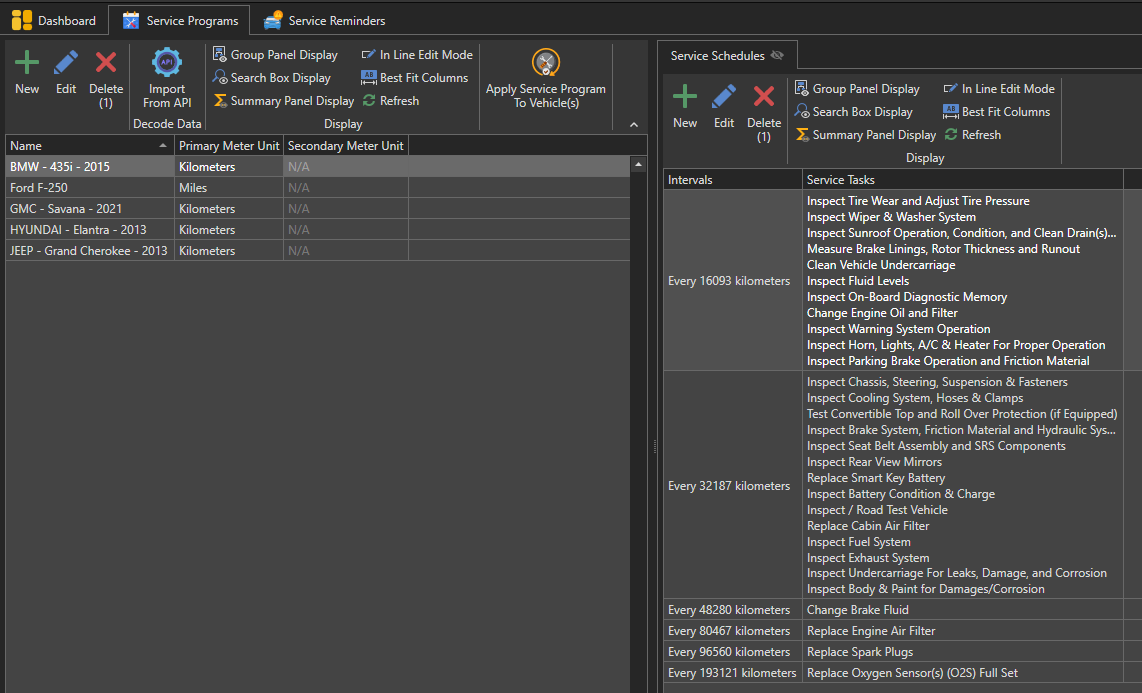
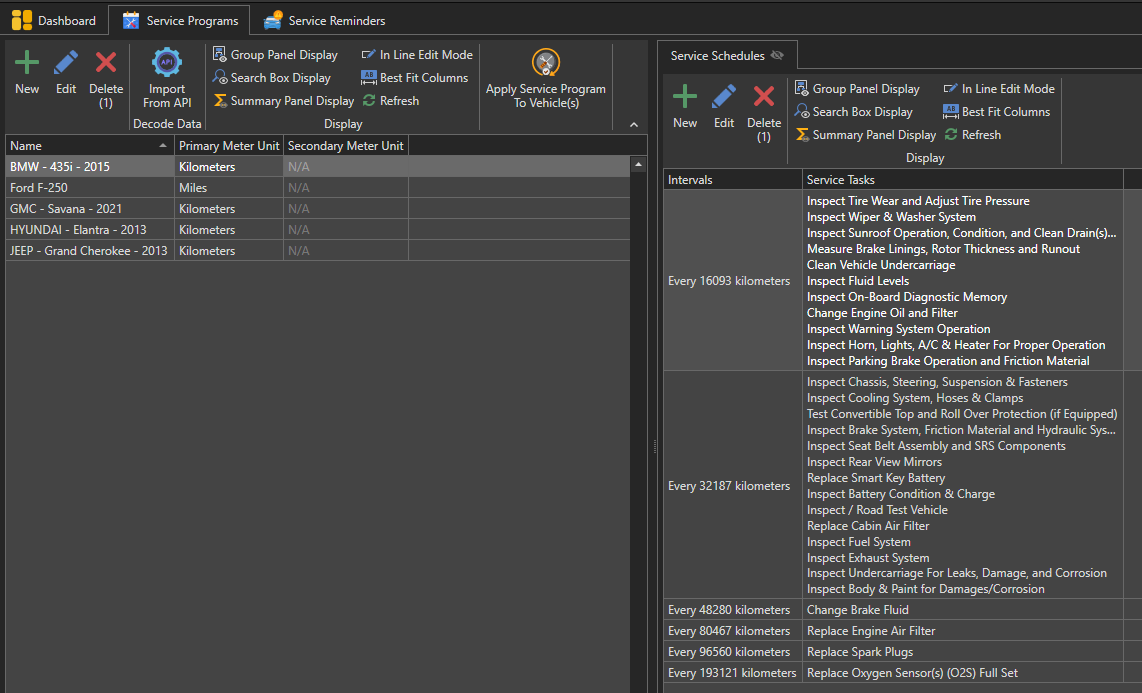
Your service programs are now ready to be used for the creation of service reminders for your vehicles.