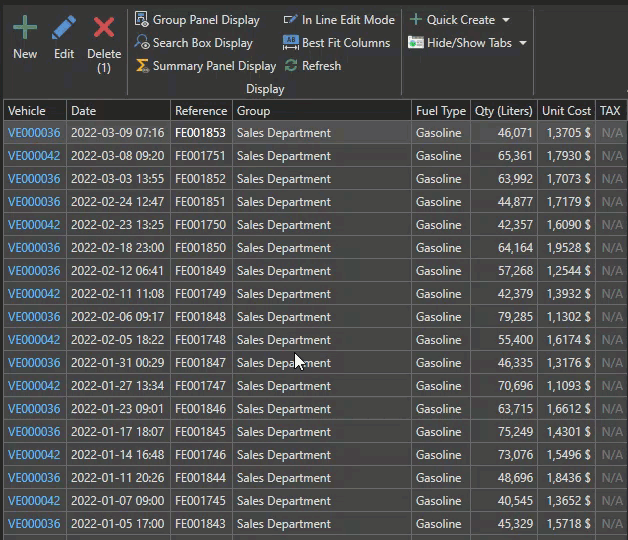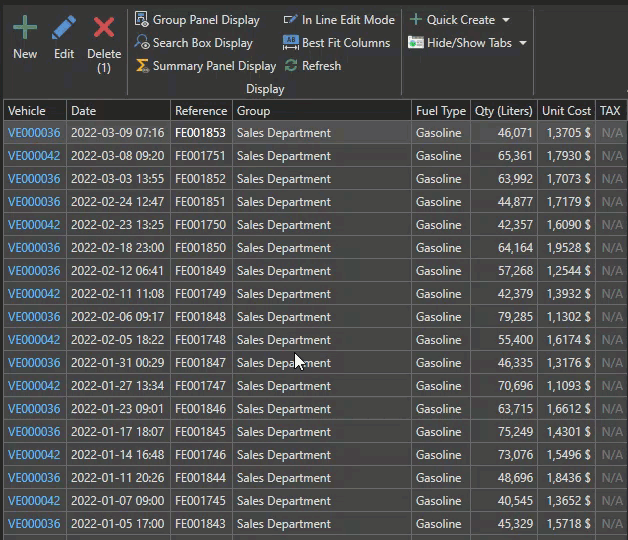Restore Appearance Of The Grids To Their Initial State
When you make changes to the appearance of your grids (hiding or re-ordering columns, filtering or sorting data, toggling the grouping or search panel, etc.) these changes are saved so that you do not have to redo them when you restart the application.
If you want to restore the original appearance of a grid, right-click on the grid and use the "Restore grid's layout to it's original state" menu: