Enable User Logins
To enable user logins, click on the "Security" tab then on the "Security Settings" button:
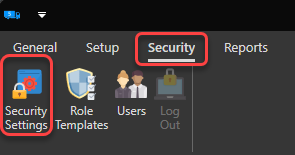
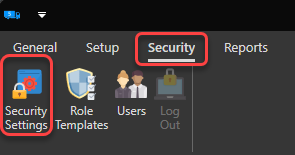
Then check the "Enable User Logins" option:
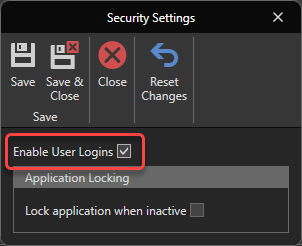
Click this button to save and close the security settings form:
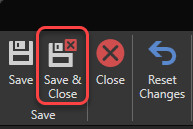
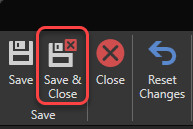
This way, the next time you launch the application, you will be asked to enter a username and password:
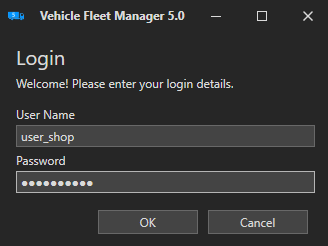
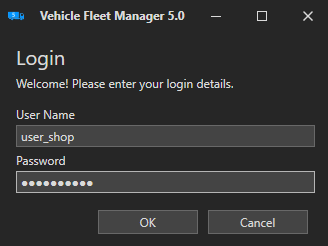
Note that to enable user logins, the special user 'admin' must either have a valid email address or have an empty password. See this article for more details about the 'admin' user.
|
You can also choose to end a session after a certain period of inactivity. To do this, check the "Lock application when inactive" option and select the desired period:
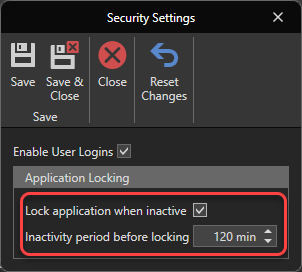
After the chosen period of inactivity, the application will be blocked so that other users cannot use the session of the previous user.