Installation
This article will help you guide you through the installation of Vehicle Fleet Manager 5.0.
1.
Click here
to download the latest build of Vehicle Fleet Manager 5.0 or visit our website at the following address: https://www.vinitysoft.com/downloads2. Once the download is complete, click on the downloaded file (vfm50.exe) to start the installation. If you are using the Chrome browser, the downloaded file will appear in the bottom left corner of your browser:

3. During the installation, an instance of MariaDB will also be installed. This is the database engine required to run the application. Click here to access the MariaDB website.
4. At the end of the installation, click "Finish" to launch Vehicle Fleet Manager 5.0 :
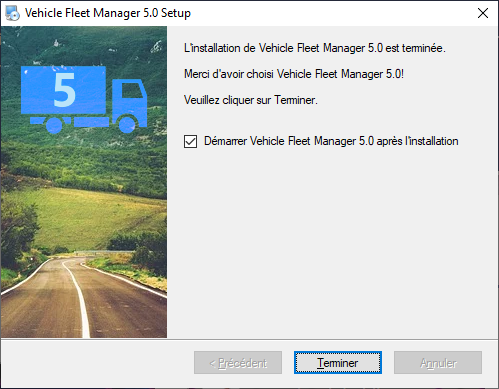
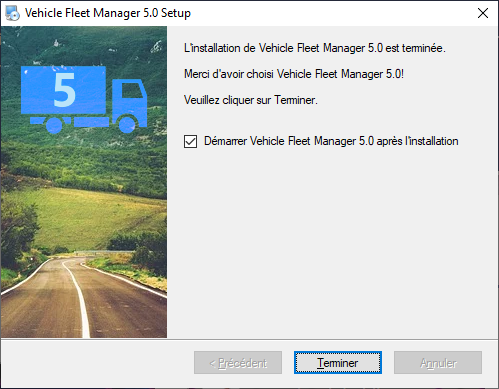
If you look at the services running on your computer, you should now see the "MariaDB - Vinity Soft" service running:
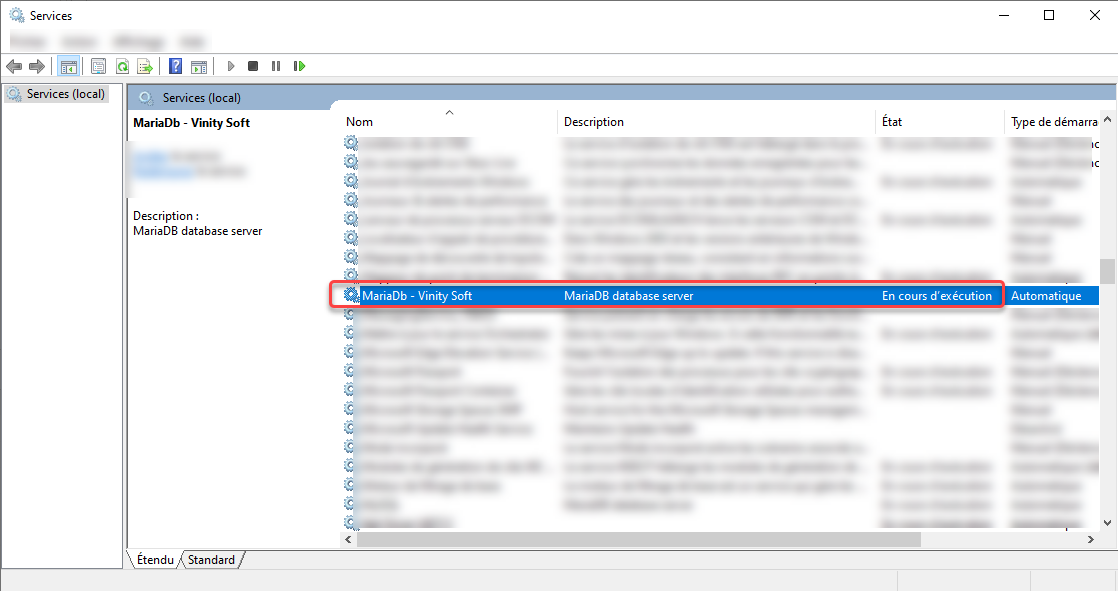
This is your database engine.

